How to Connect Your HubSpot Account to LeverGrow
Follow the following steps to integrate LeverGrow and HubSpot.
- Sign up for LeverGrow at https://app.levergrow.com/fr/register.
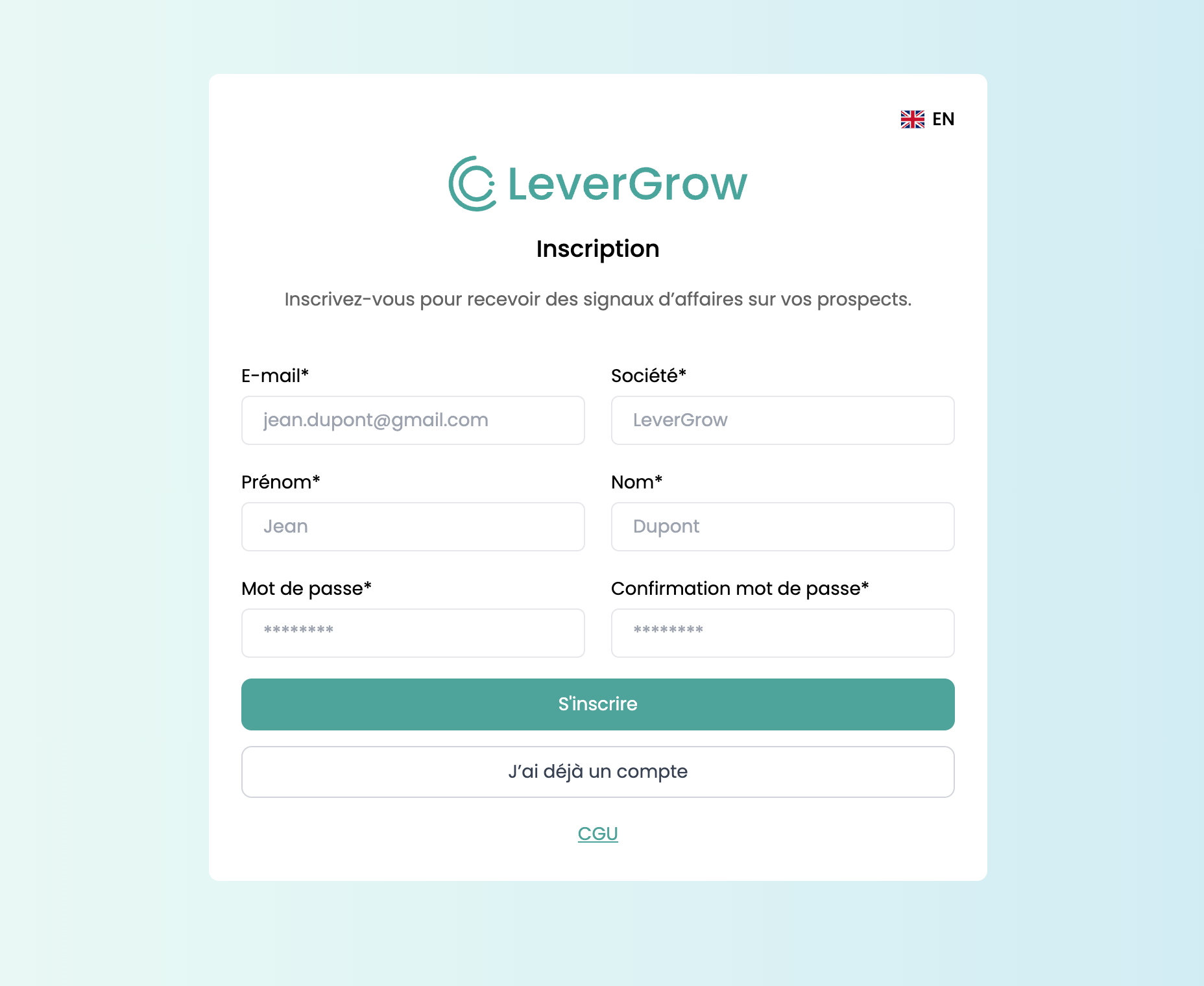
- Click on "Connect HubSpot".
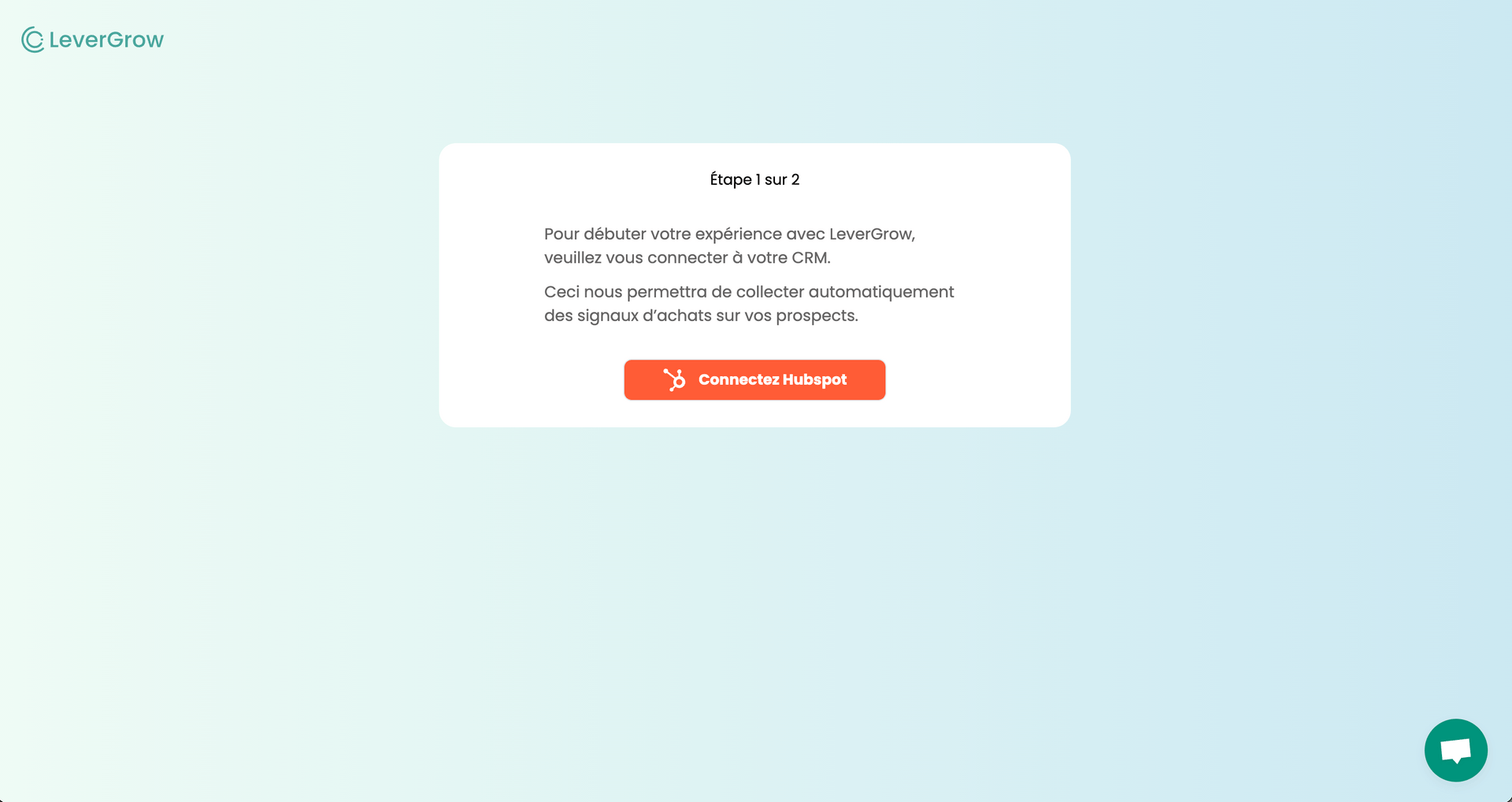
- Choose the HubSpot account you want to connect. You need to be an administrator of the HubSpot account.
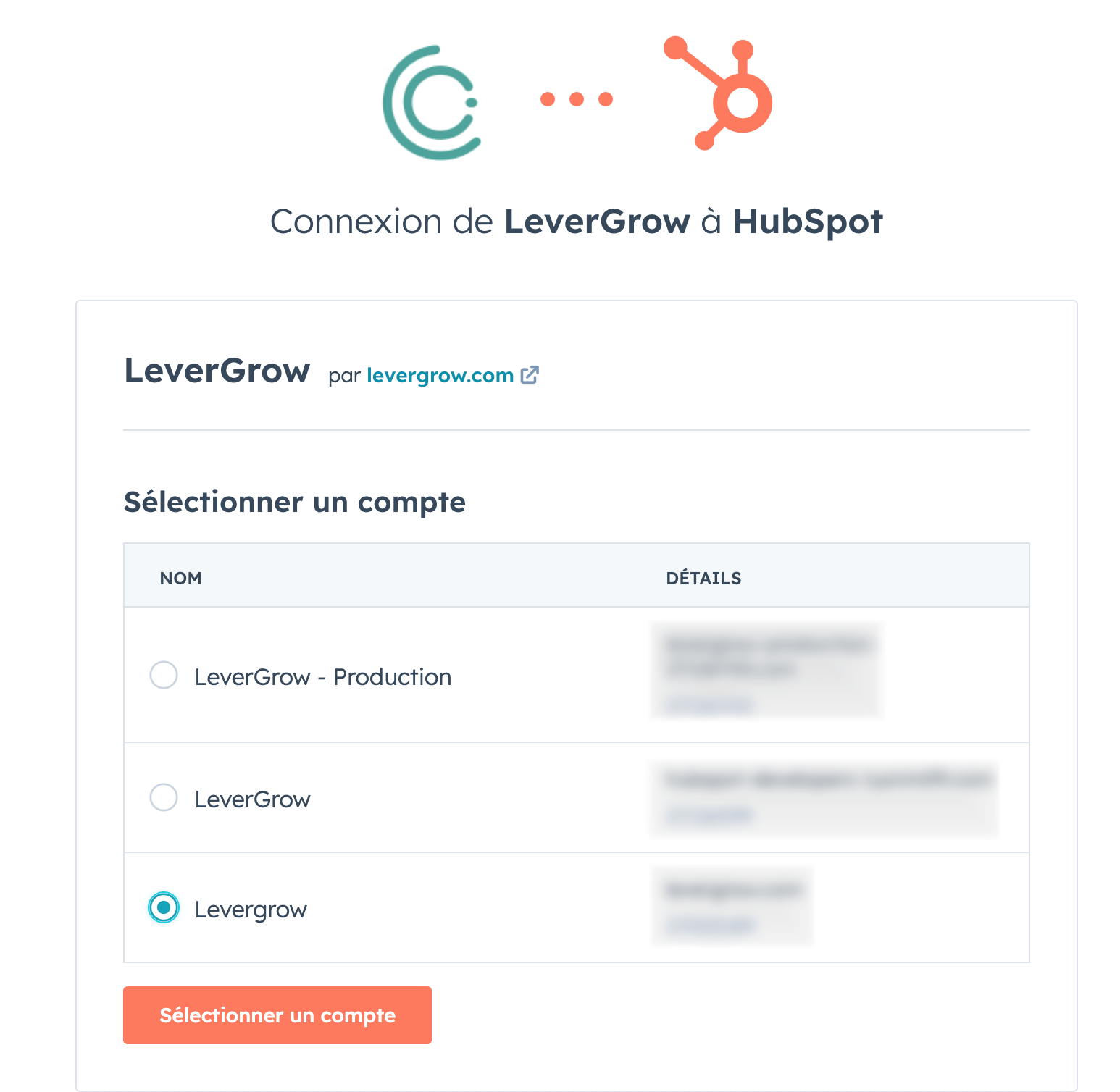
- Display activities in contacts and companies. Click on "filter by activities" and check "LeverGrow Integrations".
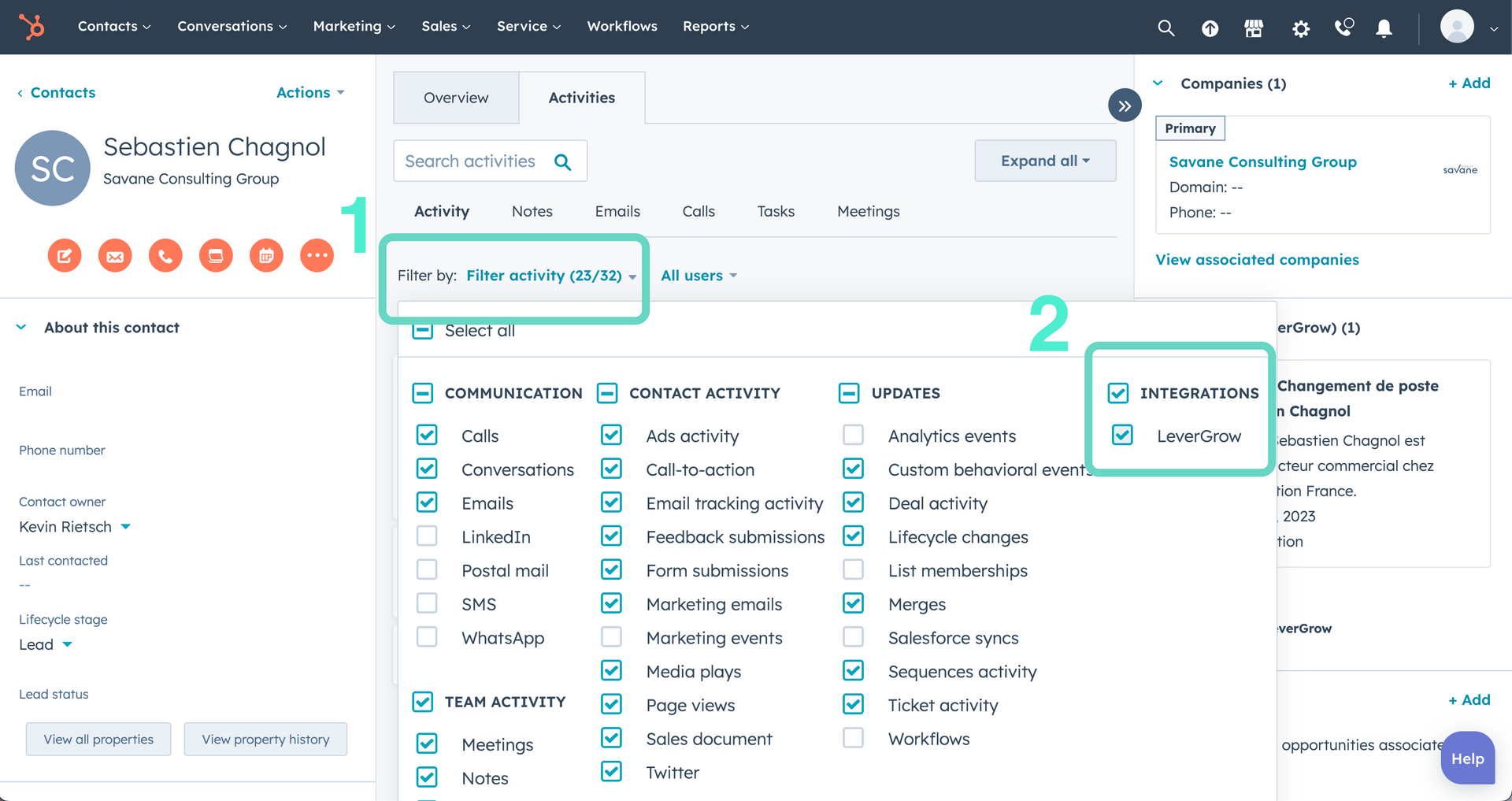
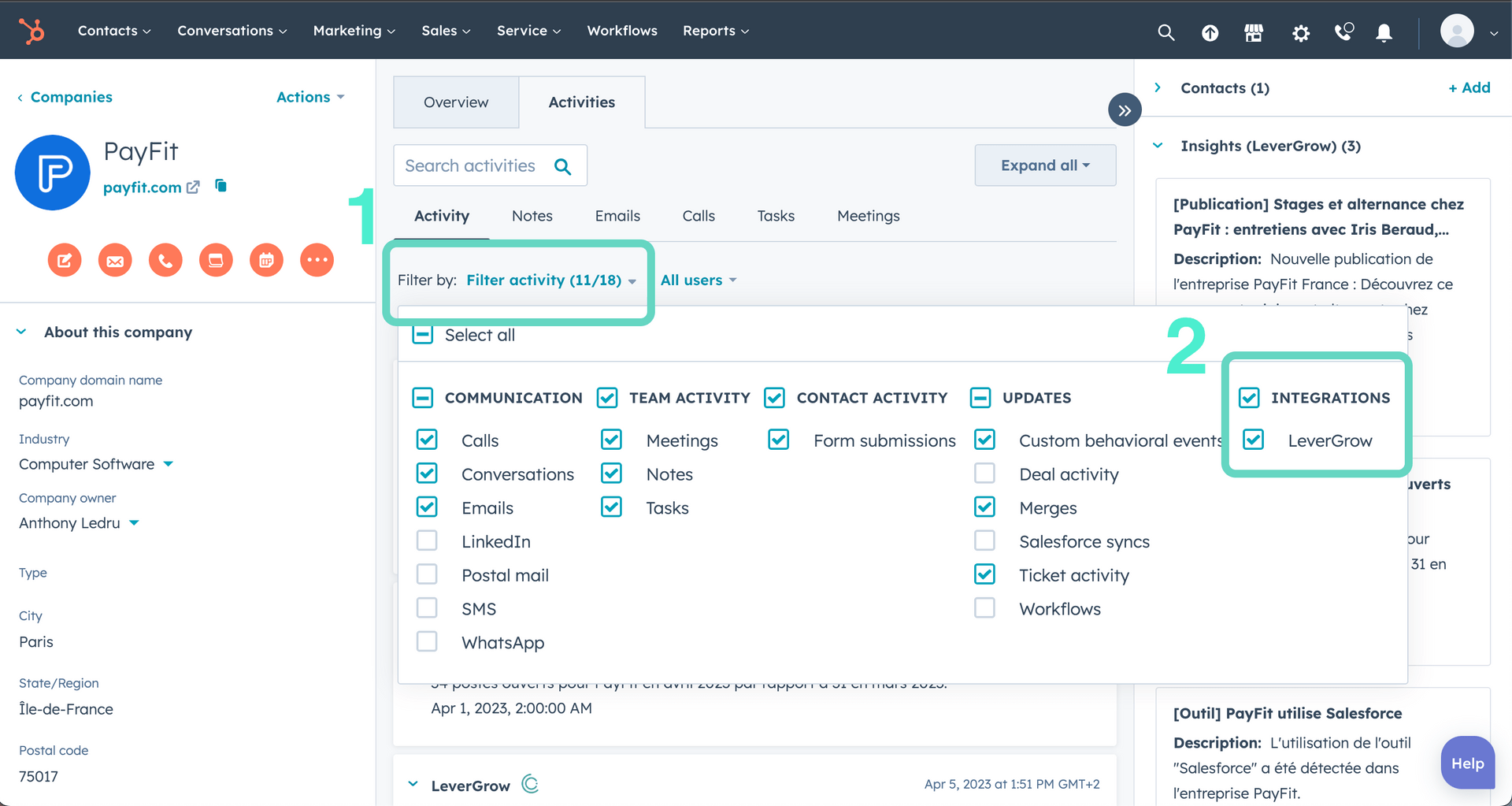
- Create lists based on signal categories. Create a dynamic list, add a filter, search for "LeverGrow", and choose an insight type.
Here is an example of a list by insight type "Appointments" since 01/03/2023.
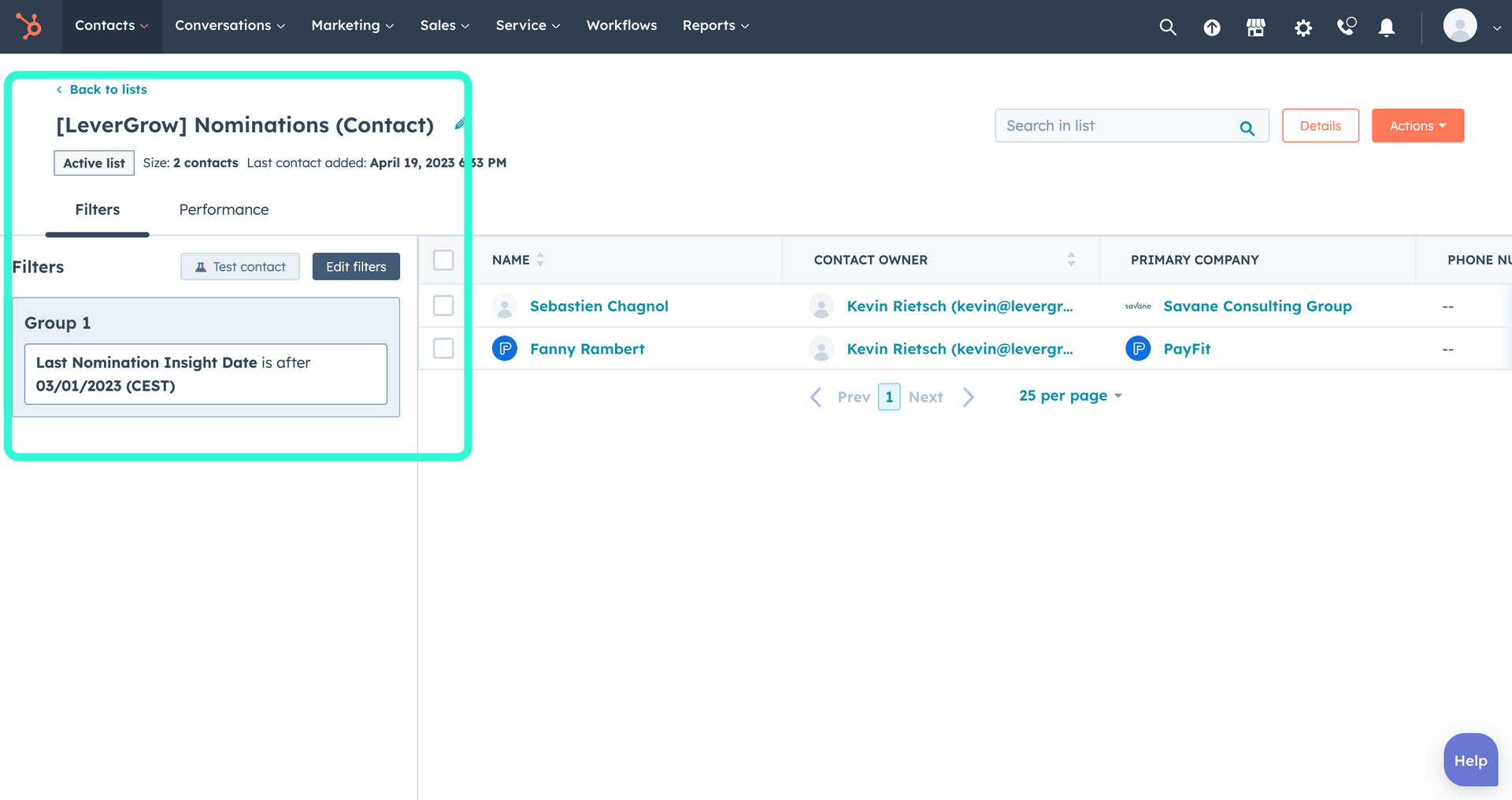
- To create a workflow using signals:
- Click on "Workflow".
- Click on "Create a Workflow".
- Choose "based on a contact".
- Click on "Set enrollment triggers". You can use "LeverGrow: Contact Insight (LeverGrow)".
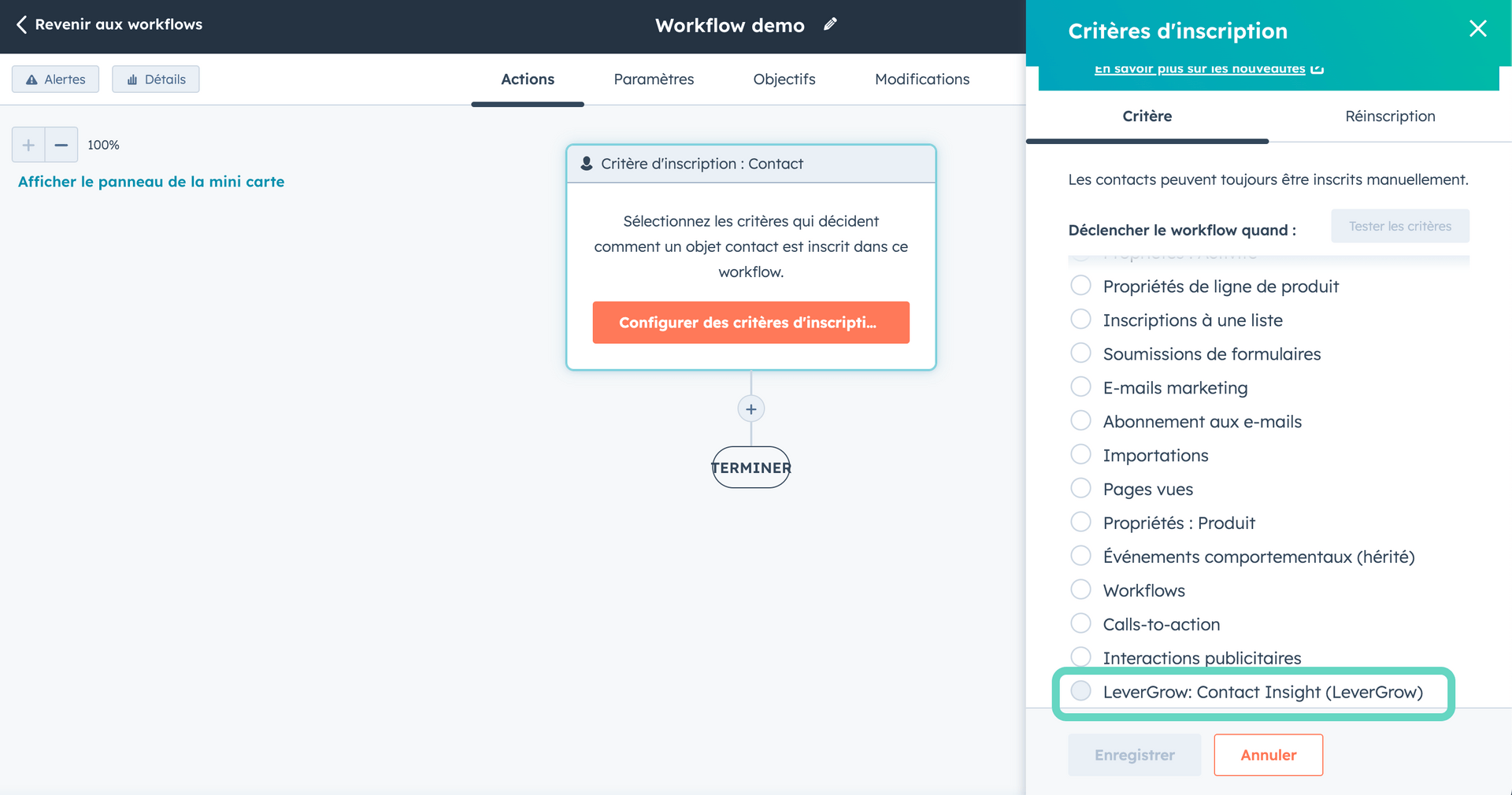
- Choose an insight "Type": Fundraising, Hiring, Job offer, etc.
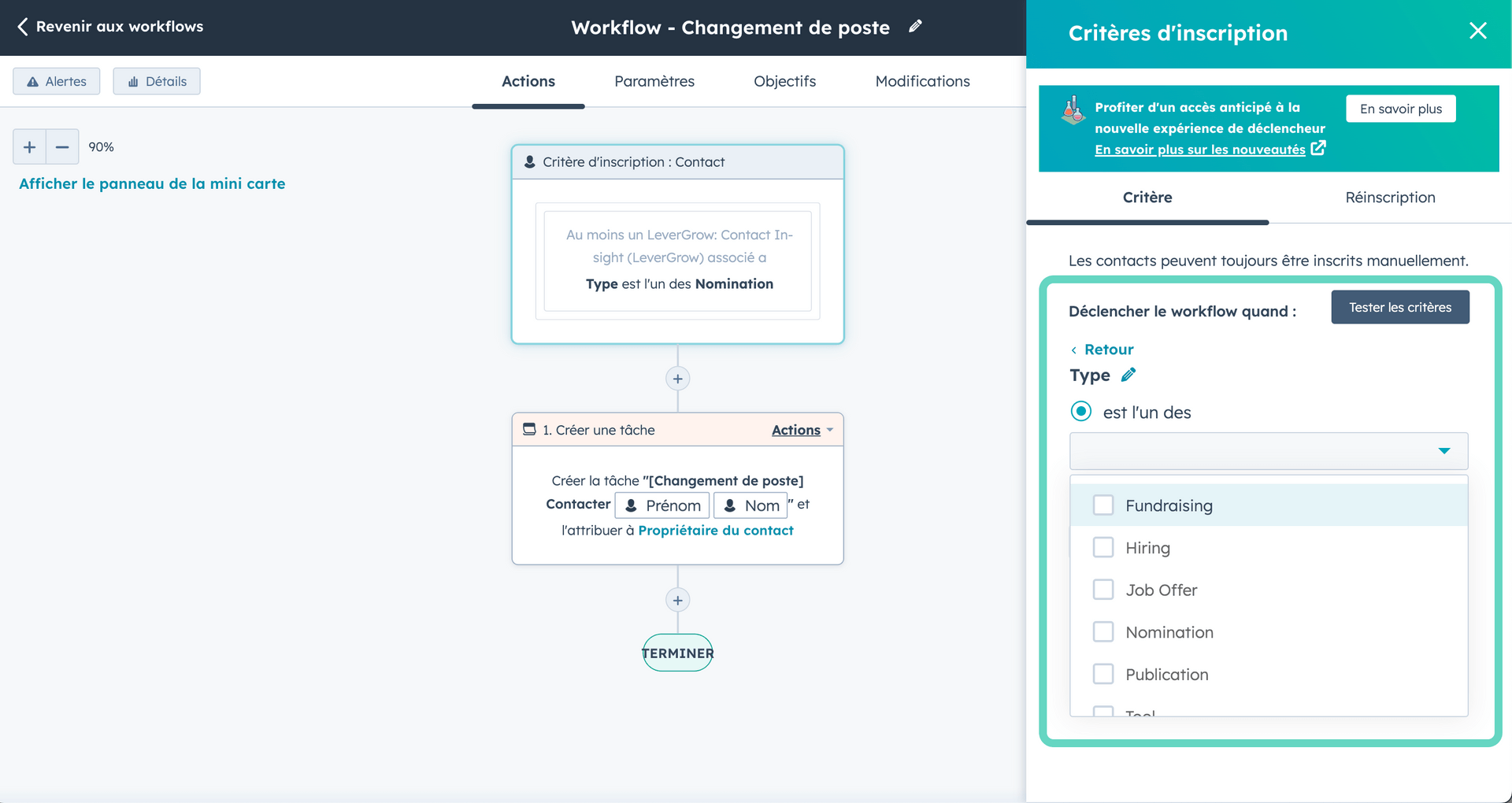
- Add the next action of your choice: create tasks for a sales representative, send an email, add to a sequence, etc.
The HubSpot and LeverGrow configuration is complete!
Contact us on the chat of our website or at contact@levergrow.com if you have any questions.
2023 LeverGrow® All rights reserved